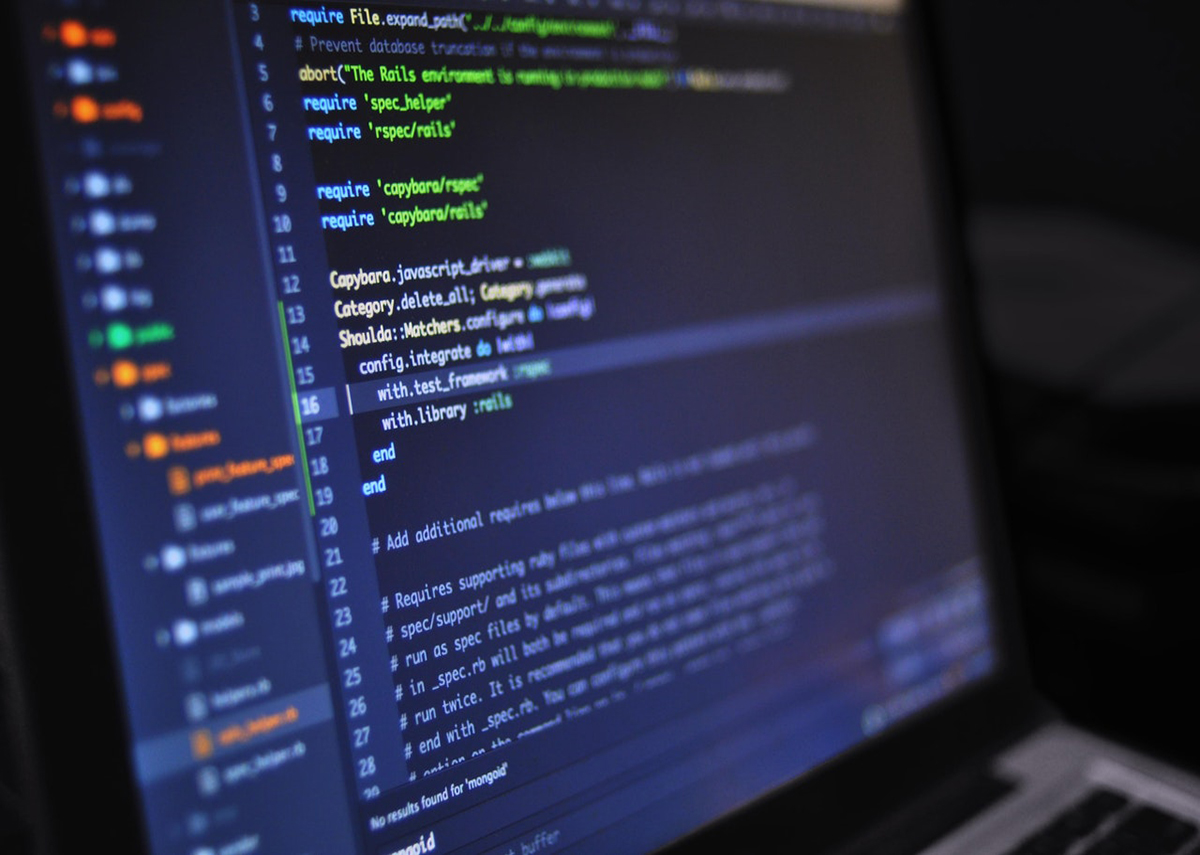How to Protect Your Company from Malware Attacks
Share

Are you running a business? Then, you are obliged to secure the confidential data of your company as well as your client details. However, this task is becoming more and more challenging everyday because of cybercriminals. Sophisticated hackers are capable of designing ransomware that can cause maximum damage to your business. The only way to address this issue is to ensure that your company boasts maximum cybersecurity. Here are a few tips you should take into consideration.
Design an effective risk management strategy
One of the most common types of malware issues that most enterprises encounter these days is ransomware attacks. A study reports that around 39% of all the IT security issues are caused by a ransomware attack. Experts claim that the rate of criminal ransomware can cause a loss of over $11.5 billion by 2019 to various companies and institutions across the country. Thankfully, you can effectively secure your business and assets from such attackers by employing some cutting edge end-point planning, strategic policies, and simple procedures.
Studies report that most victim companies were not well-prepared for ransomware attacks and had no robust disaster management plan to tackle data loss. The worst part is that the victims had to suffer significant data loss even after paying. Needless to say, they had to suffer several consequences because of this such as damaged brand reputation, angry customers, lost revenue, etc. Hence, it’s crucial to design a robust and cost-effective risk management plan for your company to prevent and tackle these attacks.
Update operating system and applications
Notorious ransomware attackers often try to exploit software vulnerabilities for easy penetration. Hence, you must always address such issues by installing the latest software patches, operating system, security releases, and other updates. For instance, if your company is relying on the Windows operating system, then make sure that your technical team tends to review Microsoft Security Bulletins often to know about the strongest security updates for your Windows device.
Perform regular backups
One of the obvious and infallible ways to prevent and tackle malware attacks is regular backup plans. It’s always recommended to back up your confidential data and files securely on a nightly basis. Plus, back up the data to your company devices as well as to your cloud storage to ensure maximum security. Note that this way, you’ll be able to make up for your loss even if a hacker stole or destroyed your important company data. At times, your company may lose a trivial amount of data or files during or after the backup. However, in this case it will take less time to restore the data and hence, your employees will be able to resume their work faster and tackle the insignificant data loss. Most importantly, you will not give money to the culprit.
Enable built-in anti-malware features
Installing the latest and reliable anti-virus software and enabling automatic updates can give you protection against malware attacks to a great extent. However, there are many sophisticated malware or ransomware that can even attack or dodge the defense provided by your anti-virus software. To avoid this, install the latest data protection software that comes with built-in anti-malware security features. Note that this technology employs machine learning and behavioral analysis to identify and dismiss malware attacks. On top of that, the software will automatically restore all your valuable data that was lost or damaged before identifying or detecting the malware.
Educate your employees or system users about cybersecurity
Skilled hackers often regard your employees as soft targets and try to breach your security system by using them. A study reports that most companies became victims of malware attacks because of their employees’ lack of knowledge about cybersecurity. Hence, always give them proper training before providing them the accessibility to your company’s confidential data. Employees must always keep an eye on their laptops or hard drives that carry sensitive information. Plus, make sure to install a monitoring system in your office so this way you’ll be notified whenever a person enters the room where confidential files are stored.
Give importance to Cybersecurity
Beware of phishing emails that carry malicious content or link. On a related note, hackers will do a thorough background check on their target at first. Normally, they will check your social media accounts, activities, etc., to craft a mail that you are most likely to open. Hence, make sure to hire those employees who are trained to identify such emails. In case you find an email that you’re not so sure about, contact the sender directly rather than opening it instantly to avoid risking an attack.